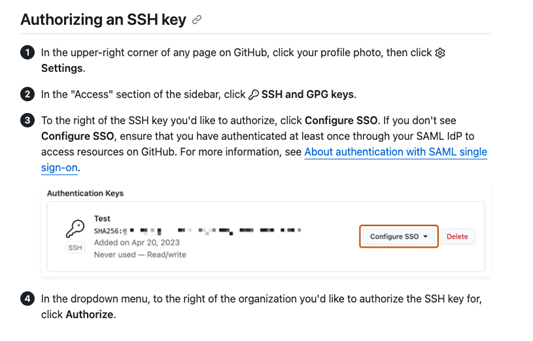Sedna Resources
Sedna Information and Best Practices
Github Push/Pull from Sedna
In order to push changes from sedna to github repositories, you need to set up an ssh key. Log into sedna and follow these instructions from your home directory:
Run this:
ssh-keygen -t ed25519 -C "your_email@example.com"Press enter to save key to default location
Enter a secure passphrase (prompted twice)
Note: you do not need to use ssh-agent, but you can set up ssh-agent if you would like to avoid re-entering passphrase for every push. Ignore the portion on hardware security keys
Next add your SSH key to your github account by copying the key you generated on sedna to your github account
Run the following in sedna:
cat ~/.ssh/id_ed25519.pub- Add key and copy output from above into key field: https://github.com/settings/keys
Now when you run git push, you will be prompted to enter your pass phrase for your ssh key. If you added your key to the ssh-agent, you will not be prompted for a pass phrase. These steps allow you to push and pull to repositories in your personal github (name-NOAA).
To push to a repository in the enterprise, you will need to set up SSO:
Instructions on git: Authorize ssh key for SSO
Go to page with your key: https://github.com/settings/keys
Click configure SSO
Click an organization to authorize